Welcome to Copybara
Copybara helps you craft consistent messaging for multiple platforms with the flexibility to publish them as part of your usual workflows.
I'm Michele, and I'm a creator and a technologist.
Problem solving is what I do for a living. I architect and develop software solutions for a wide variety of applications, so the skillset comes with the territory.
I am also a content creator. I host and produce a podcast and YouTube channel called STEAM Powered where I have conversations with women in STEAM (Science, Technology, Engineering, the Arts, Mathematics, and Medicine) fields about their journey, passions, work, and lessons they learned along the way.
One aspect I struggle with as a solo creator is promotion and distribution. There are so many platforms to which content must be shared, and each has slightly different requirements. Some only support square images, some only landscape. Each support different video ratios and durations. Some have automatic watermarks, some don't. Some support caption overlays, some need them baked in. Hashtags, no hashtags, mentions, character limits...
It drives me batty, quite frankly.
To make this process more efficient, I've set up scripts and templates to generate images and content. These tools have saved me time, but there's still considerable manual labour involved to get the content scheduled and published, whether on the platforms themselves or using social media scheduling and productivity tools.
Which is why I created Copybara.
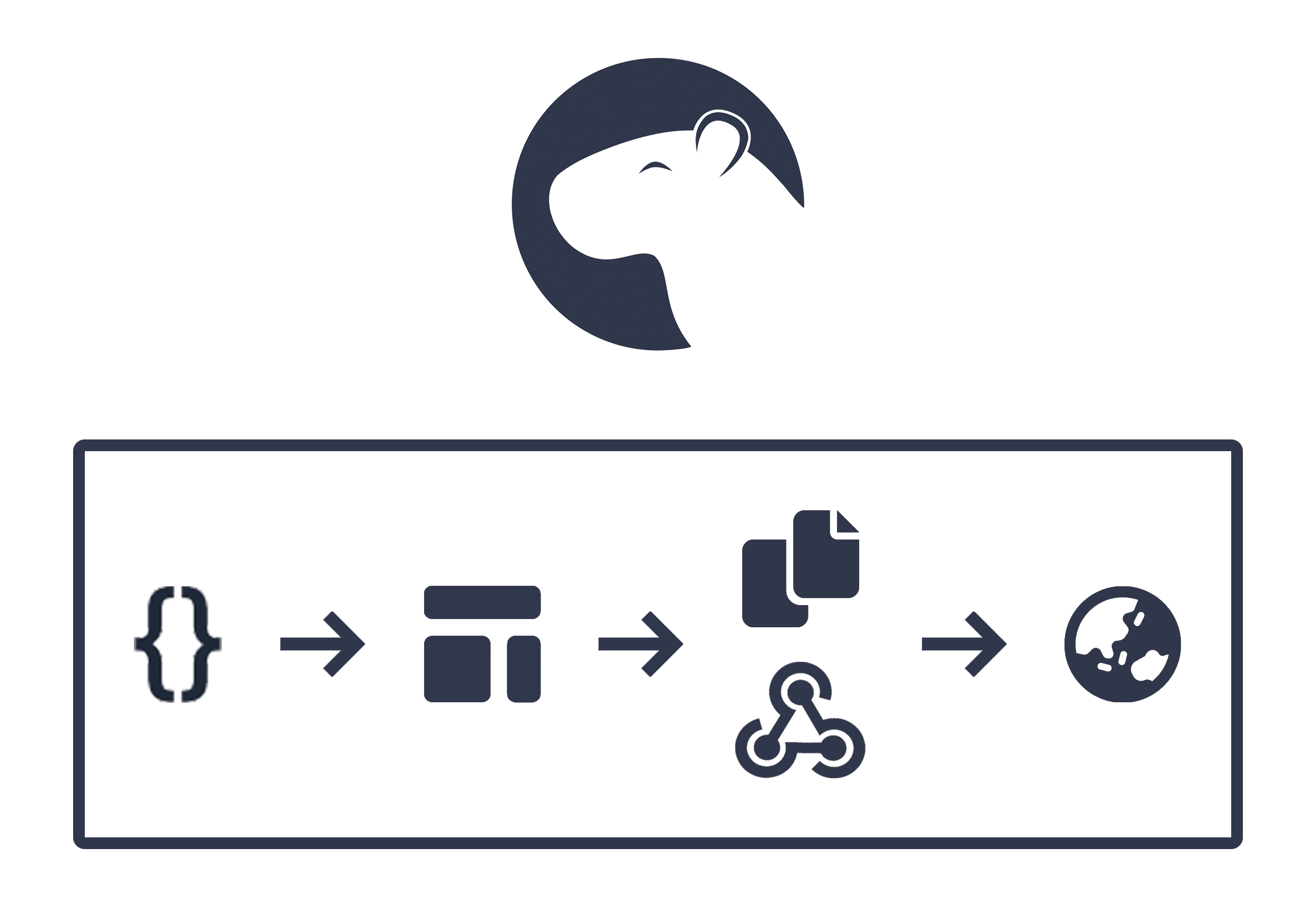
Copy generation is one task I had yet to at least partially automate, or at the least make more efficient. Search and replace only gets you so far, and I needed a way to easily manage my copy templates for producing promotional posts for my fortnightly-ish releases, and publishing them to more than half a dozen different locations.
With Copybara, you can:
1. Set your placeholders and their values
Using plain text, markdown or rich text.
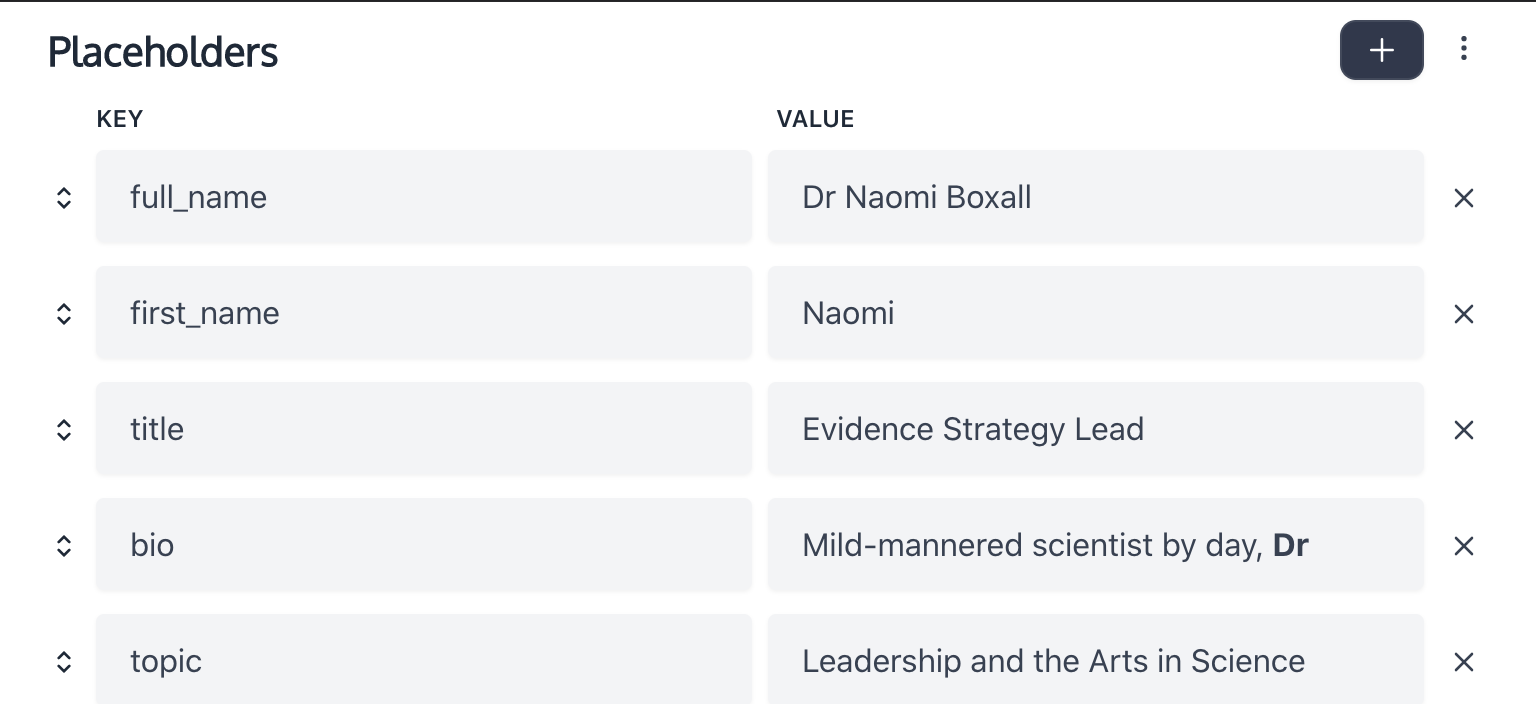
2. Craft all the variations of your copy
Seeing the changes live as you type. Enter {{ to trigger a list of placeholders that you can select from, and select your output format from plain text, markdown, html, or rich text.
We also have presets to choose from which will set a soft maximum character limit and output format for popular platforms so that you can keep track of the length of your copy.
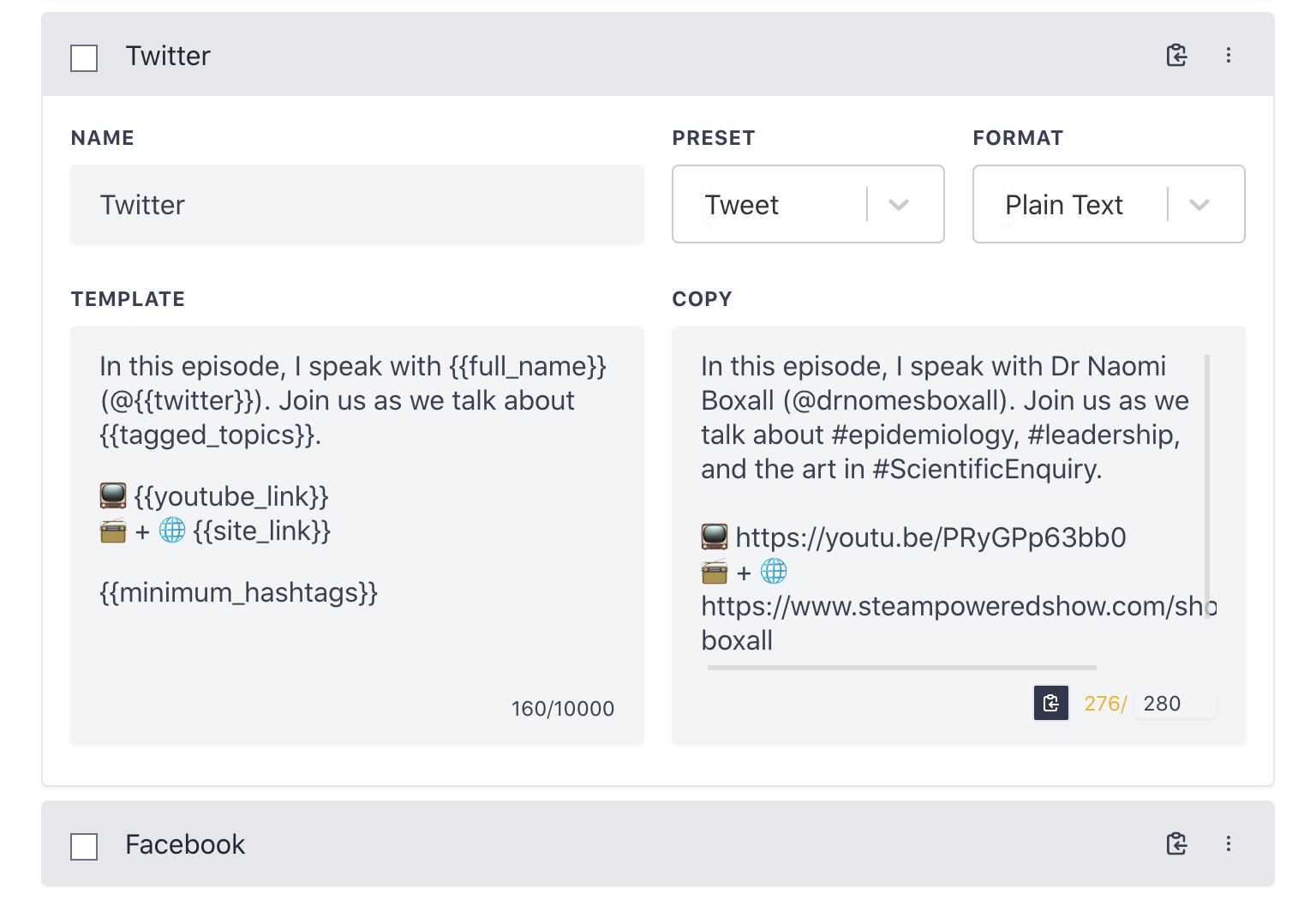
3. Send it out into the world
Once you've finalised your copy, you can copy them out to wherever they need to be, or even better, with a push of a button, send them with any additional metadata like publish_date and links to media assets to a webhook supported third-party service like Make (formerly Integromat) or Zapier to be automatically scheduled or published.
4. Do it again
Next time you release a thing, update the placeholders for the same project, or if you need to keep a record of what you've done before, duplicate the whole project and make your changes in the new one. Either way, your placeholders and templates will be right there waiting for you to update and publish to the world.
I made this to make my life easier. I hope it does the same for you.